You can easily find renew invoice for your service by following these steps:
Step 1: Login your account at: https://portal.pivps.com
Step 2: Go to Billing -> My Invoices at the side bar menu.
Step 3: Search your VPS Dedicated IP in search terms form.
You can see this images for more details:
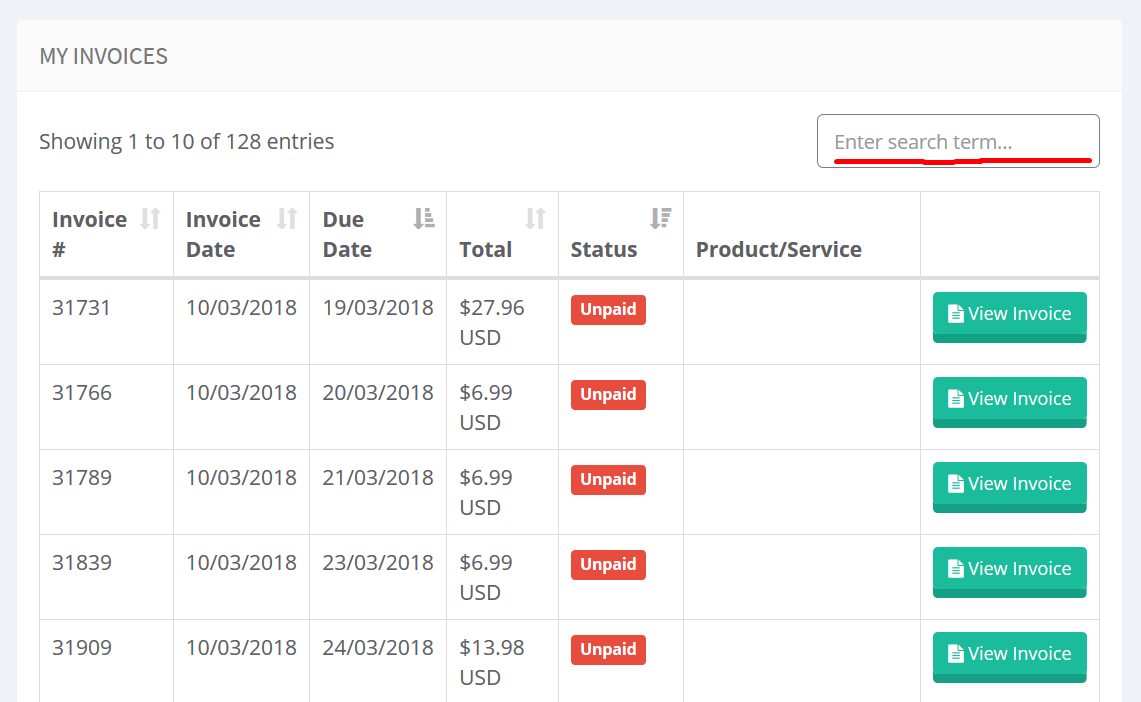
Step 4: Click View Invoice, You will be redirected to Invoice Page.
In the top bar menu, You can see [Pay Now] button. You can make payment by choosing your prefer payment method.
After successful payment, Your service will be renewed automatically!
Thank you so much,

